A modern bulk image downloader app for 2024
A bulk image downloader app is a software application that allows you to bulk download images from various websites and web pages. It could be that you want to download all images on a page, a selection of pages, or crawl an entire website to get all images. In other cases, the images might have a pattern in their URLs so you might be looking for a way to generate those URLs. Looking for a bulk image downloader that does all these things effectively and intuitively might not be easy and that's why I will be recommending to you WFDownloader App. It is a free bulk image downloader that can download images and entire galleries from many social media and image hosting sites such as X/Twitter, Instagram, Pinterest, Mastodon, Bluesky, Imgur, Flickr, Tumblr, Deviantart, ArtStation, AllMacWallpaper, etc, in easy steps. All you need to do is copy and paste the link of the page that contains the images you want to download. Furthermore, if a site is not supported, you can either request it to be added or use its powerful manual link search feature to fetch images from almost any site. It has special support for downloading images from forum threads and has an inbuilt crawler for advanced link search. The app is also cross-platform which means that it works on Windows, Mac, and Linux Operating Systems.

Features
- It can download a list of image links from a file or your clipboard.
- It allows generating sequential URLs and downloading them as a batch (fusker URLs).
- It has proxy support if you need to use a proxy connection to connect to the internet.
- It allows downloading many files simultaneously (up to 20 at once).
- It allows you to save your download progress at any point in time and resume later from where you stopped.
- It can resume broken downloads and refresh expired image links which can occur on sites like DeviantArt.
- It natively supports downloading from a lot of popular sites like Instagram, X, Imgur, Pinterest, Mastodon, Lemmy, StockSnap, Wallhaven, etc.
- For unsupported sites, it allows you to still download images via manual link search.
- The application can scrape images in their original resolutions directly from search engines such as Google, Bing, and Yandex.
- It's not just an image downloader, for example, it can also grab videos from sites such as X/Twitter, Instagram, Youtube, and TikTok.
- It allows downloading from password-protected sites through either importing cookies from your browser or using the app's inbuilt browser.
- It has special support for downloading images, attachments, and documents from forum threads and can automatically detect multi-paged ones.
- It can be used to download images from entire open directories.
- It also comes with a highly configurable crawler for advanced link search.
- For finer control, it can be programmed to download specific kinds of images, so even programmers will love this tool!
- It's an extensible downloader. You can create configurations or write code and attach them to a website or URL pattern and then it will be able to download from such websites seamlessly. That is, you can even support more sites than the default that comes with the app.
- For artists you follow online that post regularly, the app allows you to later update the images downloaded to include the latest ones in just a click!
- The software allows you to categorize your image downloads however you like for easy management e.g. by sites.
- It allows you to export links found in case you want to use them in other applications.
- It's cross-platform (i.e. works on Windows, Linux, and Mac).
- It has an intuitive interface and is easy to use.
- It's a free application.
Installation and Running
First of all, go to the download page and download the package for your Operating System.
For Windows, you need to run the installer which will install the necessary files for WFDownloader App to run. The app should start automatically after installation. If you want to run it again, the app will be listed in the Windows Start menu.
For Mac and Linux, no installation is required. Just extract the archive and look for a "Start" or "Start.command" file on Mac, or "Start.sh" file on Linux. Double-click that to start the application.
Using the application
Once you've started the application, you can start using any of its features which are listed in the "Tasks" menu.

If you're trying to download images from a supported site, you could just use the toolbar's "Add" button. Just copy the link from your browser and click that. You could view this tutorial for more information on this.

If you're trying to use the manual search (because a site is not supported), you could click the drop-down arrow beside the "Add" button, or use the "Tasks" menu to select that option.


In the above case, just "Smart image search" was enough for it to get the correct images. Where it fails, you may need to try the other options. Also don't forget to log in if it is required by the site by using the button in the image above. For a more comprehensive introduction into the application, see how to use WFDownloader App.
Screenshots
Find below a few screenshots of the app. You can find all screenshots here.
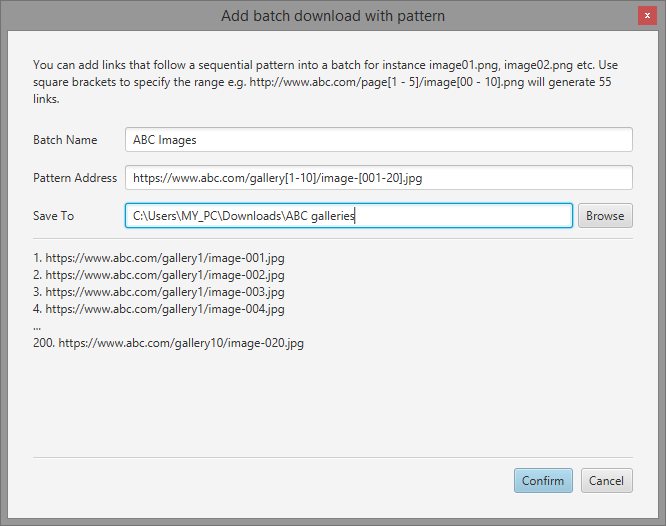
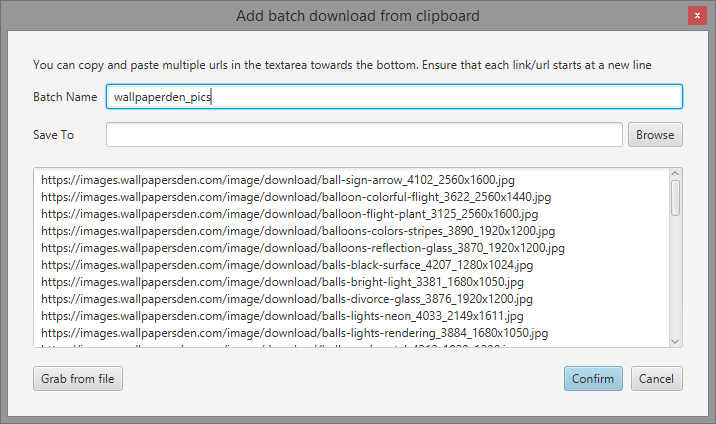


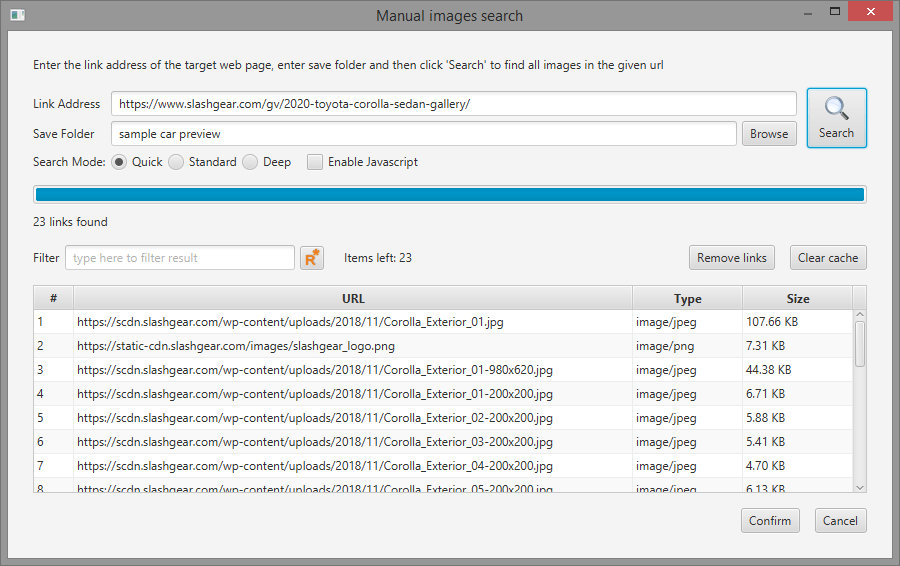
Conclusion
From the above, we've learned about an intuitive modern bulk image downloader packed with a decent amount of features called WFDownloader App. Whether you want to download images from a single page or an entire website, this tool will prove useful. You can find tutorials for almost anything you want to do with the app. Have you used this tool before? What was your experience? The comment section is all yours! Also share this article if you found it useful. Thanks!
You may also like:
LEAVE A COMMENT