Best bulk image downloader applications [with Pros and Cons]
Are you in a situation where you need to bulk/batch download images from a website or web page and can't decide what you should use? Here I review the best bulk image downloader applications to use in 2024. Each image downloader's strengths and weaknesses are highlighted and then a final verdict is given which can help you decide. Both free and paid image download apps are analyzed in this article.
1. Bulk Image Downloader
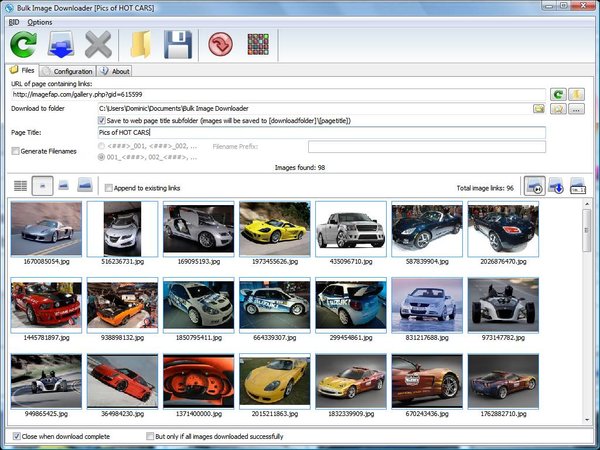
Bulk Image Downloader is a paid application that can help you download image galleries from many sites. It supports pulling images from a lot of sites including popular ones like Flickr and Pinterest. For sites not supported, you can use the image preview to filter out thumbnails you don't want. Bulk image downloader also comes with a browser extension that can be installed on most popular browsers like Firefox and Chrome so that you can send links directly from your browser to the application and save you from going back and forth.
Pros:
- Can download images from many websites out of the box.
- Contains a built-in image previewer.
- Has browser integration that allows you to add jobs to its queue.
- Can generate sequential URLs (i.e. Fusker URLs).
- Allows saving of download progress and resuming later.
- Supports password-protected sites.
- Can detect and download from forum sites.
- Allows renaming of all images found before saving.
- Supports downloading from social media sites like Pinterest and Flickr.
- Supports downloading from search engines Google and Bing.
Cons:
- It's a paid application and costs $39.95. However, you can try it out to see if it suits your needs before purchasing it.
- It works on Windows operating system only.
- Difficult to download other file types apart from images.
- Not suitable for downloading images from whole websites.
Verdict: If you're looking for a good all-rounded image downloader application that works on Windows and don't mind paying, you can give this application a try.
2. WFDownloader App

WFDownloader App is a free cross-platform bulk downloader that can download images, wallpapers, videos, documents, and other file types from many supported sites such as Pinterest, Instagram, X (formerly Twitter), Tumblr, DeviantArt, etc. For such sites, it is smart enough to detect entire galleries and download all images in their full sizes while skipping thumbnails. Also, many of its supported sites are configurable via a "Config" button that allows you to customize the type of links returned. For example, you can select image resolutions, page ranges to download from, or whether to skip images or videos. However, this depends on what the specific site offers. If a site is not supported, it allows you to download links via its manual links fetcher which has various preset grabbers such as hyperlinks grabber, images grabber, videos grabber, forum media downloader, and a highly configurable crawler for advanced link search. One notable feature of this application is that it can automatically refresh and resume expired links, which can be a problem for sites like DeviantArt. It's also a downloader for programmers and allows anyone write concise code/script to fetch specific links or add various customizations such as image filtering, image renaming, etc.
Pros:
- Has lots of supported image sites such as Pinterest, Instagram, X, Imgur, Flickr, Deviantart, ArtStation, etc.
- Can pull images in their full resolutions from search engines such as Google, Bing, and Yandex.
- Can generate sequential URL ranges (Fusker links).
- Can download a list of image links from a file or clipboard.
- Allows saving of download progress and resuming later.
- Can automatically refresh expired links during download resumes.
- Supports password-protected sites via its built-in web browser or cookie import.
- Has special support for downloading from forums. It can pull embedded host images, detect multi-paged threads, and is highly configurable.
- Comes with a configurable crawler for advanced image search (especially useful when trying to crawl a whole site).
- Allows saving various image grabber configurations for reuse in manual link search mode.
- Allows up to 20 simultaneous downloads.
- Allows you to export image links found for use in other applications.
- It's a programmable downloader. It allows scripting/coding it to download specific links.
- It's an extensible downloader. Users can support additional sites and share their extensions with friends who might be less tech savvy.
- Allows queueing multiple image search jobs (batch link search), for example, multiple X profiles at once.
- Allows you to update a batch in one click so that it gets only the recent images posted after the last time it was run.
- Allows batch organization via categorization and sorting so that you can manage you image downloads more efficiently.
- Free software.
- Cross-platform application (i.e., works on Windows, Mac, and Linux).
- Has lots of helpful tutorials which you can find via Google search.
- Very responsive support that replies within 24 hours.
Cons:
- No browser integration.
- No inbuilt image viewer, you'll have to use your file explorer.
- For sites that aren't supported, you'll need to use the manual link search option which requires some configuration.
Verdict: If you're looking for a free bulk image downloader that works on any operating system (Windows, Mac, and Linux), you can try WFDownloader App.
3. Extreme Picture Finder

Extreme Picture Finder is a picture downloading software that also supports downloading other file types too. One nice thing about this application is the one-for-all project wizard dialog box. You go through it selecting the options you want until you're done. This makes the process straightforward. For some popular sites, Extreme Picture Finder provides you with downloadable website templates that grab just what you expect them to for those sites. For example, there are templates for Tumblr and Deviantart. This application isn't free. You can purchase various licenses starting at $29.95.
Pros:
- Can download any kind of file and not just images.
- Provides a crawler that can be configured to download images from an entire website.
- Site crawler allows filtering downloads by file size.
- Contains a built-in image previewer.
- Supports sequential URL links generation (i.e. Fusker URLs).
- Allows saving of download progress and resuming later.
- Allows up to 30 simultaneous downloads.
- Supports downloading from password-protected sites.
- Has special support for many popular sites via downloadable templates.
- Allows exporting of links to use in other applications.
- Allows project organization on the left panel.
- Has inbuilt image viewer so that you can preview the contents of your project without leaving the application.
- Has lots of helpful tutorials on its website.
- Very responsive forum support that responds usually with 24 hours.
Cons:
- Paid application starting at $29.95.
- No browser integration.
- Works only on Windows.
- Google is the only supported search engine.
Verdict: If you're looking for a cheaper alternative to Bulk Image Downloader and have a Windows PC, Extreme Picture Finder is a good one.
4. NeoDownloader
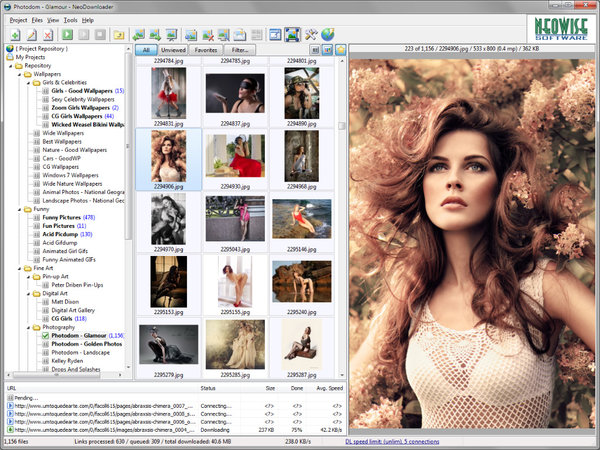
Neodownloader is another paid software that can help you grab not just images but other file types too. All you have to do is configure the type of files you want to be downloaded. Neodownloader shines when it comes to downloading images from whole websites. It also has support for a few popular sites like Flickr, Pinterest, and Instagram via its inbuilt browser. You can purchase this application for $40.00.
Pros:
- Allows downloading any kind of file and not just images.
- Supports downloading from Bing and Google search engines.
- Comes with a built-in image viewer.
- Can generate sequential URL ranges.
- Allows downloading up to 20 images at once.
- Has advanced filtering, for example, you can specify that it downloads only files within a certain size range.
- Supports password-protected sites.
- Provides means to organize your image projects.
- Comes with a ton of galleries.
Cons:
- Paid software and costs $40. Allows an unlimited evaluation period but with restrictions e.g., maximum of 100 images per project.
- Does not capture batch of links from the clipboard.
- Does not provide browser integration.
- Works on Windows devices only.
Verdict: If you're trying to download images from an entire website and don't mind paying, you can give Neodownloader a try.
5. RipMe
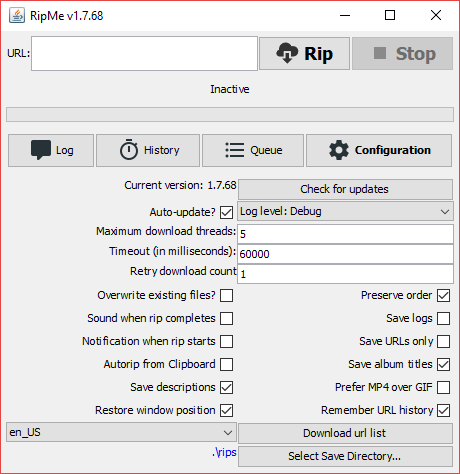
RipMe is an album ripper that can rip images and videos from supported sites only. It supports major image hosting sites including Reddit, Instagram, Tumblr, Flickr, and so on. It has a very simple user interface and therefore straightforward to use. You can easily access the download list history, queue, and download configuration. Because it is a Java-based application, it's cross-platform and works on Windows, Mac, and Linux operating systems. The only requirement is that you must have Java installed on your OS.
Pros:
- Works well for supported sites such as Instagram, Reddit, Twitter, etc.
- Simple user interface.
- Can download from supported sites that are password-protected via importing cookies.
- Re-ripping from a link you've entered before will only download the latest media since the last time.
- Allows batch downloading a list of links that must be supplied as a file.
- Cross-platform (i.e., works on Mac, Linux, and Windows).
- Free Open Source Software (FOSS).
Cons:
- Provides no way to download from unsupported sites. If a site doesn't work, you have to request for it to be supported.
- Has no browser integration.
- Has no inbuilt image viewer.
- You might not be able to use it right away because it requires at least Java 8 to have been installed on your device.
- Currently does not support downloading from any search engine.
Verdict: If the website you are trying to download from is supported by RipMe, then go ahead and use it since it's straightforward to use and cross-platform.
Other notable image downloaders
- Fatkun Batch Image Downloader: This is a chrome extension that can grab images from any web page. It allows filtering by resolution and renaming the images found in a tab before downloading. The major limitation of this image download extension is that it can grab only images found in a tab. It won't help you grab linked images. If you don't want to install third-party applications, you can try this image downloader extension.
- extract.pics: This is a freemium online batch image downloader website. All you need to do is enter the URL of the page to grab links from, click search, and then select the images you want which will then be downloaded for you in a zip archive! The limitation here is that all images must reside in the link which you feed it because it has no crawler. Also, it can't help you download from sites that require login. If you're afraid of installing any browser extension or third-party application, you could try this method.
Note that there were a few other image downloaders that weren't listed because they haven't been updated in a very long time. Grabbing images from websites require constant update since as some of you might have noticed, some sites are quite difficult to download from.
Conclusion
I have analyzed the top bulk image downloaders in 2024. It's now up to you to decide which one you want to try based on what you are looking for. From the above, it's clear that most of the image downloaders are geared specifically towards Windows. That's why I reckon that your most deciding factor will be the operating system you use, followed by whether you're willing to pay or not. My tip for you is that before paying for any of the apps recommended above, you should evaluate it via its free trial to be sure it does what you want. Also, nothing stops you from combining a number of these apps since they all shine (brightly) in various use-cases and there is no one that rules-them-all in every scenario. Have you tried any of the bulk image downloaders above? What was your experience? If you know any great image downloader I might have missed, you can recommend it in the comments. Please do not recommend single-use image downloaders or those that have not been updated in a long while. Thanks for reading!
You may also like:

LEAVE A COMMENT