Unsplash bulk downloader - save all images and photos
This is a quick tutorial that shows how to batch download multiple images from the Unsplash website using a free Unsplash bulk downloader called WFDownloader App. It supports downloading entire user profiles, collections, topics, photos, wallpapers, searches, and so on. You just copy the URL/link of the Unsplash page whose images or photos you want and paste it into the application which will thereafter grab the links of all the images/wallpapers in their full resolutions. This method works on any PC whether it is a Windows, Mac, or Linux one. See illustrated steps below:
- If you don't already have WFDownloader App, download it from the official download page.
- Go to the Unsplash page whose images you want to download and copy the link/URL from the address bar of your web browser.
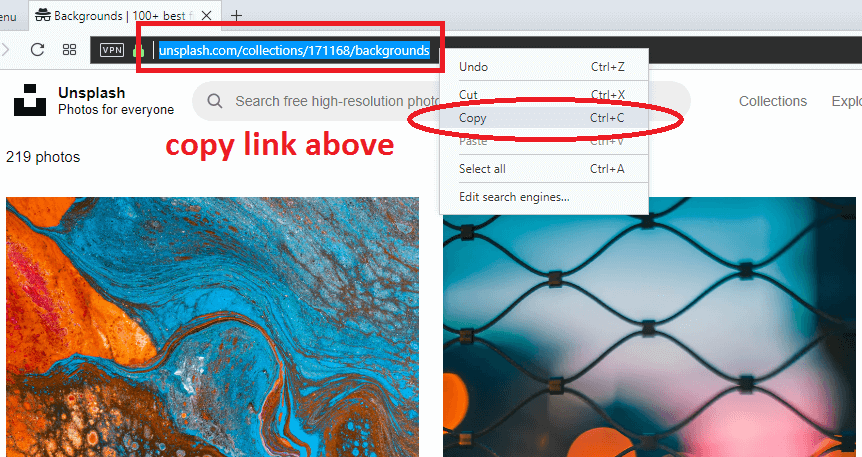
- Open WFDownloader App and click the "Add" button. Notice the link has already been pasted for you. Now enter the folder where you want to save the images and click "Confirm". The link search will now begin.

- Once the link search is completed, click Confirm.

- If you have disabled the "Skip pre-batch creation step" from "General Settings", you will be able to set the initial batch properties as I did here.

- After the batch has been created and added to the application, you can now click the "Start" button to begin the download of the batch.

- You can go sip some coffee while the batch downloads to completion. That's all.
Some details and explanations have been skipped to keep this tutorial short. For a full overview, see this tutorial too.
Notes:
- WFDownloader App supports many other sites such as pexels.com, wallhaven.cc, behance.net, vsco.co, etc., all listed in the faq.
- WFDownloader App is not an official application to any of the sites it supports so things can stop working at any time. Report issues to get them fixed right away.
In conclusion, we have seen how to bulk download images from Unsplash. If you have any questions, suggestions, or issues, kindly comment so that they can be addressed. Thanks for reading!
You may also like:
- How to bulk download Pexels images and videos
- VSCO Downloader - download multiple VSCO images at once
- Behance downloader for image galleries, projects, etc.

LEAVE A COMMENT