How to bulk download images and videos from Pinterest
Notice: An optional Pinterest patch has been released which fixes issues downloading from /_created/ pages and some search pages. If you are not downloading any of those Pinterest pages or you're not encountering any issues, you can ignore the patch. All other stuffs work as expected in the downloader.
Pinterest is a popular social media platform where you can find lots of images. While initially it was made to serve just images, Pinterest now serves short videos too in the form of video pins and Pinterest stories. Many times when we see images we like, we pin them to our boards so that we don't lose them. Other times, we discover a board full of pins (images) we love and would like to download them locally. If it's just a few pins, it's easy to achieve this by downloading them one by one however if there are a few hundreds or thousands of them, the process becomes cumbersome. In this tutorial, I will be showing you how to easily batch download Pinterest images and videos. To do this, I recommend WFDownloader App which is a free cross-platform bulk image downloader that can download images from many popular image sites including Pinterest. The tool can download Pinterest boards and even entire user profiles. All you need to do is copy the link of the Pinterest page containing what you want to download, paste it into the application, and then it does the rest.
Tips:
- The tool will download all images and videos in their full/original resolutions. It has been tested to download individual pins, Pinterest stories, boards, board sections, created pins, saved pins, all pins, entire user profiles, and search pages. If any of these pages do not work for you, use the "report link" in the note at the bottom.
- Some Pinterest pages such as private boards, board sections, created pins, and saved pins cannot be accessed without being logged in. In this case, you will get a search error message "Failed. This requires being logged in. Please import cookies from browser.". This is because WFDownloader App does not have access to your Pinterest login credentials and cannot access your browser session directly. In this case, you will have to import cookies from your browser into the app for Pinterest. This will allow the app to act in your capacity, and then the search will work correctly when next you try it.
- Be sure to always use the latest version where previous issues will have been fixed.
- If you prefer to watch a video version, watch this.
An example
What follows next is just an example/demonstration. While a profile was used here, you can still easily download a Pinterest board by following the exact same steps below:
- While at your browser, go to the Pinterest page whose images you want to download (whether it is a pin, Pinterest story, board, or user profile). I will be downloading a user profile in this example.
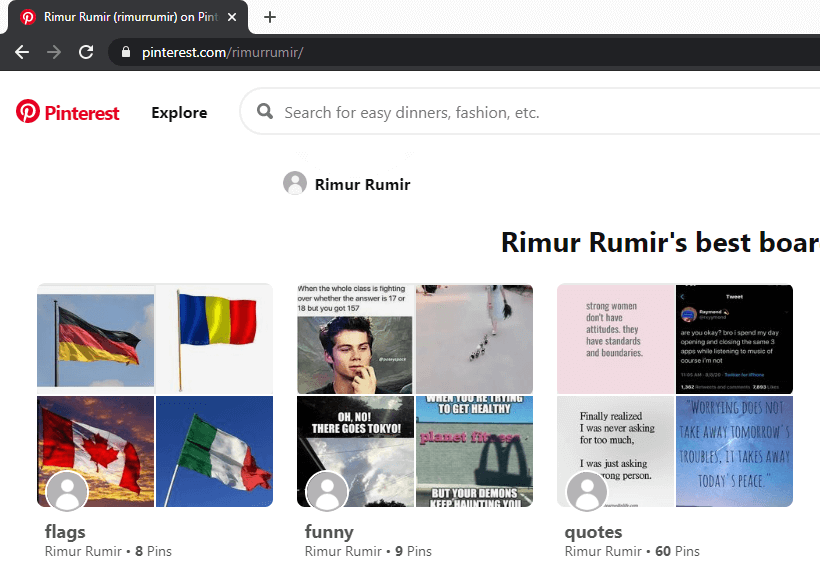
- From the address bar of your browser, copy the URL/link of the page.
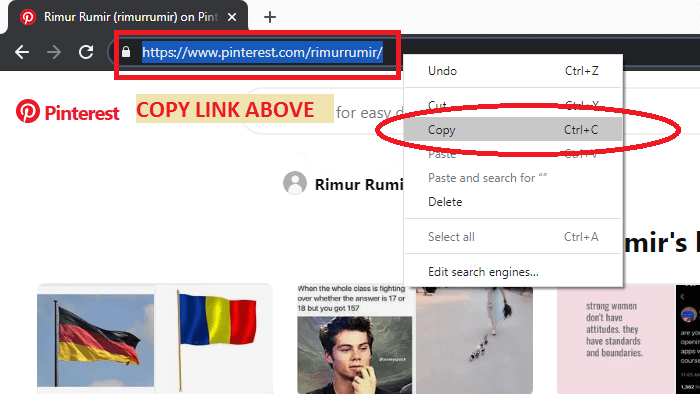
- Open WFDownloader App and click the "Add" button. Notice that the link has already been pasted in for you. Also, enter the save folder where you want to save the Pinterest images and videos to.
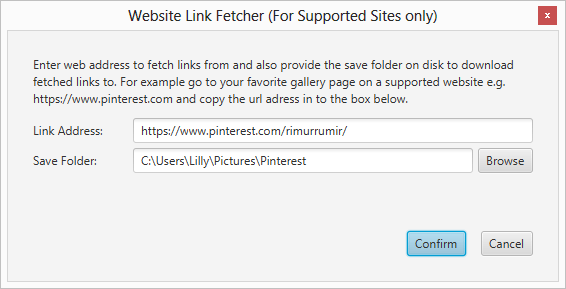
- Click "Confirm" and the link search should begin. If it does not and you instead get an error message "Failed. This requires being logged in. Please import cookies from browser.", you will need to import cookies from your browser as specified in the note above.
- Once the link search is completed, click "Confirm". A new batch of download links will be created for you.
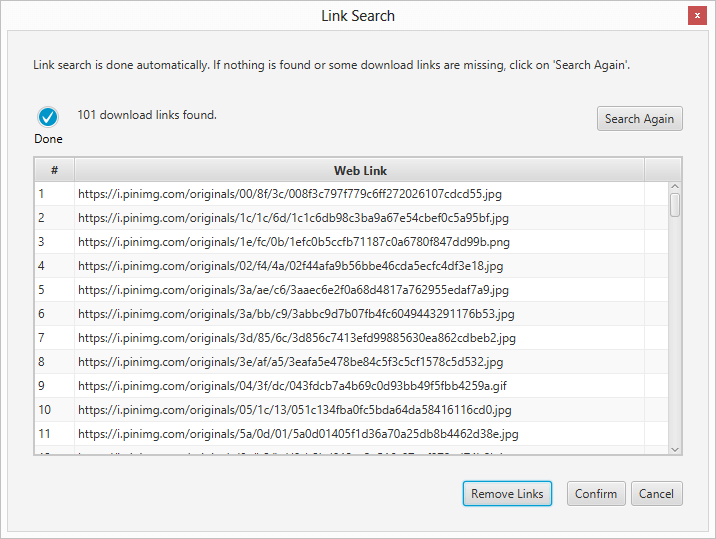
- Click the "Start" button to begin downloading the newly created Pinterest batch. You can go sip some coffee while the batch continues to download till completion.
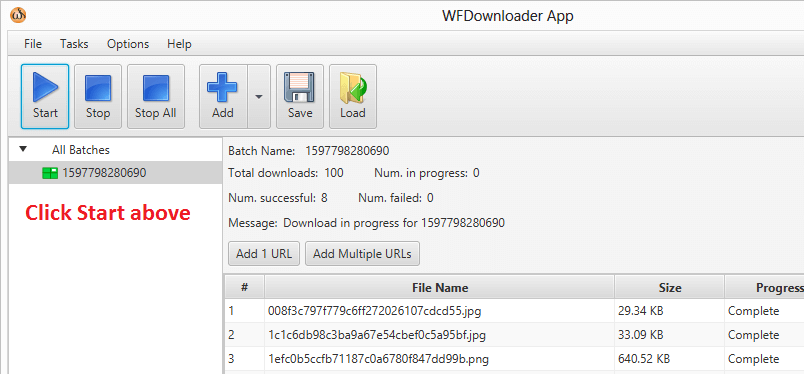
- That's it. You can either right-click a download item or the batch box icon and click "Open Folder" to open its folder in your file explorer.
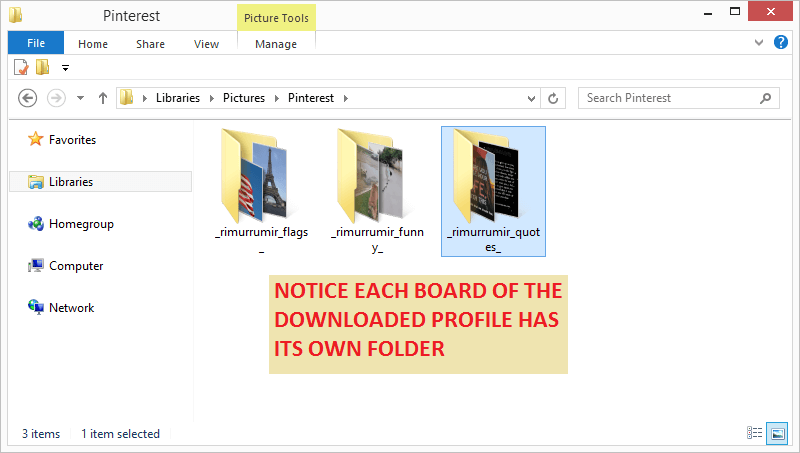
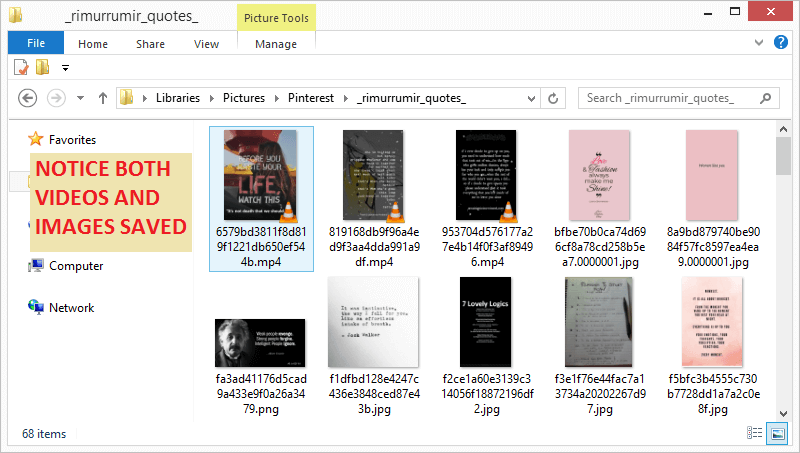
As can be seen in the screenshot above, notice that both images and videos have been downloaded.
Getting the application
Click the button below to download WFDownloader App for your PC.
Notes:
- WFDownloader App supports many other sites such as Instagram, X/Twitter, Imgur, Picsart, Mastodon, Lemmy, etc., all listed in the faq.
- WFDownloader App is NOT an official application to any of the sites it supports so things can stop working at any time. Report issues to get them fixed right away. When reporting, also provide the link you tried that didn't work for you since that could be your issue.
Conclusion
We have seen that it is possible to bulk download images and videos from Pinterest. Therefore, if you are looking for a Pinterest bulk downloader give WFDownloader App a try. It's cross-platform and works on Windows, Mac, and Linux. Thanks for reading!
You may also like:
LEAVE A COMMENT