Twitter downloader that grabs all images and videos
ATTENTION: While it still works, this tutorial is now outdated. Please read the updated and more comprehensive version called ultimate twitter downloader tutorial. This post has been left because of the comments (which might be helpful to some to of you). Thanks.
IMPORTANT NOTIFICATION: The Twitter website is now more restrictive than when this tutorial was initially made. You will now need to first import cookies from Twitter into WFDownloader App for most pages (except tweet/post pages) before it will work for you. Anyway, the app will notify you when you need to do that.
Please note that a new version of WFDownloader App was released to cope with the above mentioned restrictions, provide a means to download large Twitter accounts via the "Config" button (as much as Twitter allows), and includes some improvements like updating a batch since the last time it was run (so that it downloads only the latest files with just a click!). You can find the post on Twitter so that you are aware of all the new features that have been added.
Finally, if you are trying to download from Twitter lists or communities, you will have to apply this patch otherwise, you can ignore it if you're not doing those. Thanks.
Twitter is a social media platform that allows people to share their thoughts via tweets and connect to a wide audience. Because Twitter has a wide user base, artists, photographers, designers, and other content providers naturally use the platform. While Twitter allows you to easily view their images and videos, downloading them is another matter. Twitter doesn't make it easy. If you've found yourself in a situation where you need to back up the images and videos you uploaded or you have an account whose images and videos you want to download for offline use, then what you're looking for is a Twitter Downloader. One Twitter Downloader that I recommend is WFDownloader App. It's a free twitter media downloader that can bulk download twitter images and videos. Moreover, it also works with other sites like Instagram, Pinterest, Tumblr, and Reddit so you'll only need to use one tool. The app can download from a Twitter profile account, tweets & replies, media, status, likes, followers, and following. It is also able to download from private Twitter accounts you are following via cookie import from your browser into the app. To download from Twitter, all you need to do is copy and paste the link of the Twitter page into the application and it will grab all the media for you. See examples below.
Tips:
- The app will download the Twitter images and videos in their original resolutions.
- The app has been tested to download entire Twitter user profiles, tweets & replies, media, tweets, likes, followers, and followings. If any of these pages do not work for you, kindly report your issue.
- Some of the above Twitter pages such as likes, media, followers, following, and private Twitter accounts will require you to first import cookies before it works because you have to be logged-in to view those pages on Twitter.
- Always use the latest version of the application where previous issues will have been fixed.
Downloading from a Twitter account profile
- First, download WFDownloader App and install it if you haven't already done so. It's free.
- Open your browser and navigate to the Twitter page whose images and videos you want to download.
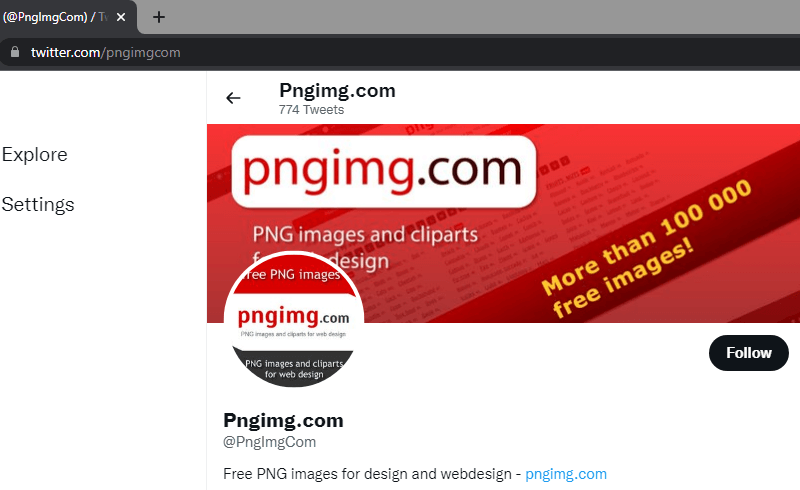
- Copy the link to the Twitter page from the address bar.
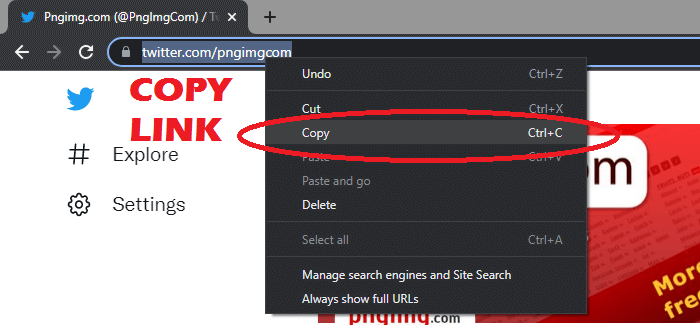
- Open the downloader application and then click the blue "Add" button. Notice that the link has already been entered for you.
- Enter the save folder and click "Confirm". If you like, you can click the "Config" button for more Twitter options.
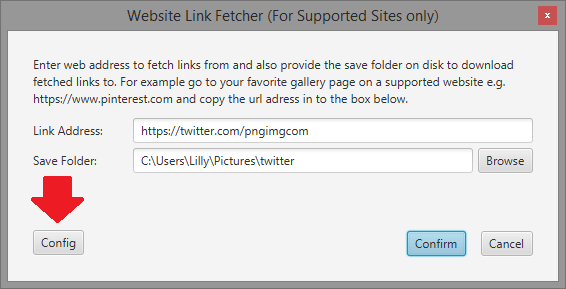

- The link search will start. Once completed, click "Confirm" and a batch will be created for you.
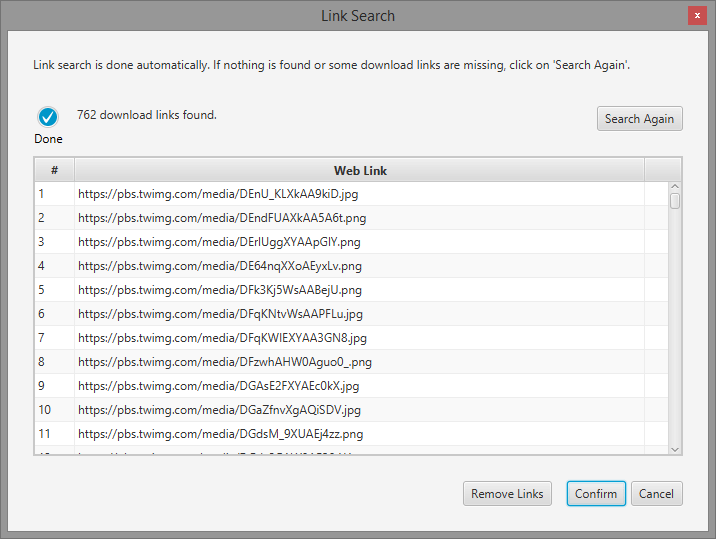
- Click the "Start" button to begin downloading the Twitter images and videos found. Note that if you chose "Fetch tweet urls for export" in step 5 above, then you should not click the "Start" button since what you want to do is to export the links. In this case, right-click the batch and select "Export" as illustrated in step 4 of here.

- Go sip some coffee while allowing the app to download till completion.

Note that the above steps are the same for downloading from any type of Twitter page. Copy and paste the Twitter page link into the application and then search. That's it. The only difference is that some pages require login to access and so you must first import cookies from your browser. Don't worry, if a page requires that, the application will notify you.
Downloading from a private Twitter account
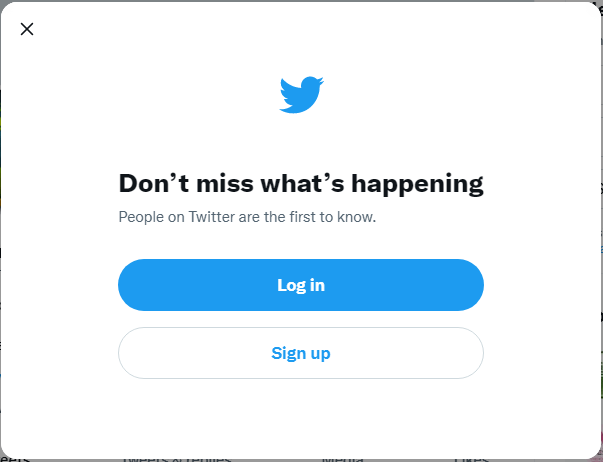
If you try to download from a private Twitter account, you will get the following error message "Failed. You must be logged in to do this. Import cookies from browser.". That's because private Twitter accounts are not accessible to the general public. In order to download from the private Twitter account using WFDownloader App, you'll have to import cookies from your browser into the application for Twitter. After that, just follow the steps outlined above and it will now work. Please note that you must be an approved follower of the private Twitter account.
Downloading from a tweet or status page
If you're not interested in downloading everything, but just want to download from a single tweet, it's possible. Just copy and paste the link to the tweet into the app as shown in the examples below.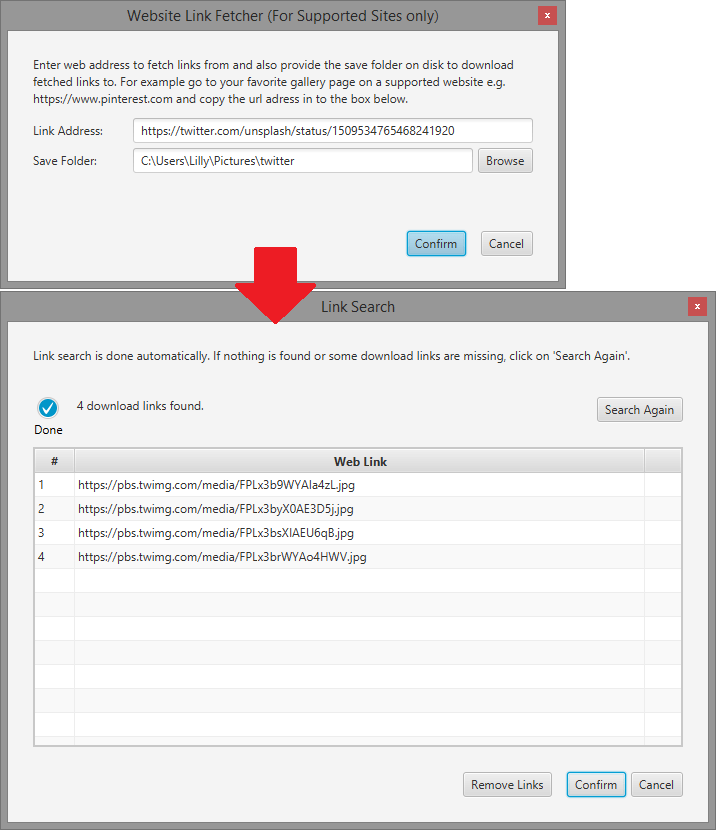

Notice how it grabbed both the images and video from the given tweets.
Downloading a list of Twitter followers
WFDownloader App can also help you to download a list of Twitter followers or accounts you are following for free. Just use the link to those pages. Note that because access to these pages requires a login, cookie import is required as explained earlier.
- Open the application and enter the URL/link of the page that corresponds to the followers or following you want.
- Enter the save folder and click "Confirm".

- After the search is completed, click "Confirm".
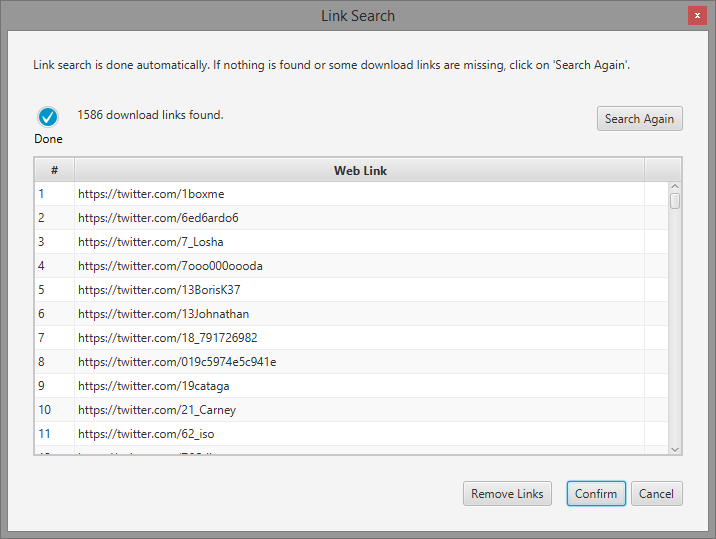
- Do not start the batch. Instead, right-click on the batch and select "Export".

- Choose the flavor of export you want whether text, HTML, or JSON. I have chosen the JSON format because I want to view the details of each follower.
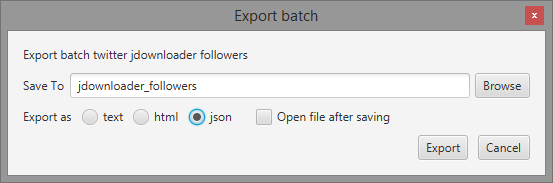
- That's it. See sample export below.

Notes:
- The data exported is only data the users have made publicly available.
- This method will only work for downloading followers/followings that are at most a few thousand. Trying to use it on accounts that have millions of followers will likely fail. That's because Twitter will block you long before you reach there. If you want that much, you should look into Twitter for business.
Conclusion
In this article, you have been introduced to a free Twitter downloader that can download all Twitter images and videos from any Twitter account. Please note that WFDownloader App is not an official Twitter app, so it can stop working at any time. That's because Twitter changes its website look and API all the time. Please report issues to get them fixed immediately. Did you try this tutorial? Did it work for you or not? Let me know in the comments. Thanks for reading!

LEAVE A COMMENT