Best bulk downloader applications for 2024
Bulk downloaders (or batch downloaders) are tools that help us download many files at once such as images, videos, documents, audio, and so on. Ideally, a good bulk downloader should be easy to use without unnecessary steps or configurations, yet flexible and powerful. In this article, I review the top bulk downloaders. There is also a review of bulk image downloaders if you're looking for just that instead.
1. Bulk Image Downloader
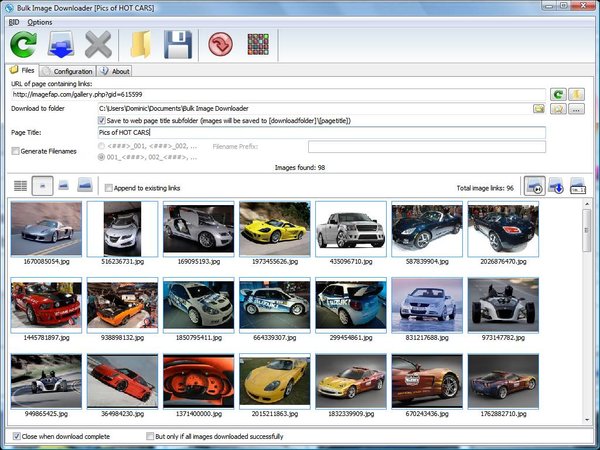
Bulk Image Downloader can help you download whole image galleries from many sites. While supporting popular sites like Flickr and Pinterest, this application will also help you download from many other sites using its custom algorithm which can skip thumbnails and download the large images that you expect. Bulk image downloader also comes with a browser extension that integrates with the most popular web browsers like Firefox and Chrome. This makes it possible to send links directly from your browser to the application. One thing though is that Bulk Image Downloader is a paid application and currently costs $39.95.
Pros:
- Can download images galleries from almost any website.
- Has a built-in image previewer.
- Has browser integration which lets you add jobs to its queue.
- Supports sequential URL links generation (i.e. Fusker URLs).
- Can download images from forum threads.
- Allows saving download progress and resuming later.
- Supports password-protected sites.
Cons:
- It's a paid application and costs $39.95. It has a limited trial version though.
- It only works on Windows operating system.
- Difficult to download other files types apart from images.
Verdict: If all you want to do is download images, then give this application a try as it does a very good job. You can get the paid version to unlock all features.
2. WFDownloader App

Unlike Bulk Image Downloader, WFDownloader App doesn't focus on images only. WFDownloader App is a free multi-purpose bulk downloader that allows you to download all kinds of files (images, videos, documents, etc) from supported sites. Many of the supported sites are configurable for example you can set the video resolution, image resolution, page ranges of a gallery, and other settings which you can access via a "Config" button, depending on what the specific site offers. It also allows downloading from unsupported sites by providing various preset grabbers such as hyperlinks grabber, images grabber, videos grabber, forum media grabber, open directory downloader, and also has a built-in configurable crawler for special cases. It's also a downloader for programmers. It allows scripting/coding to download specific links. Therefore, it's a downloader that caters the needs of both novice and expert/power users. The application is free to use and is cross-platform (works on Windows, Mac, or Linux).
Pros:
- Allows bulk downloading various file types (images, videos, audio, documents, etc.) from both supported and unsupported sites.
- Can generate sequential URL ranges (Fusker links).
- Can bulk download a list of links either from a file or clipboard.
- Allows saving download progress and resuming later.
- Automatically refreshes expired links during download resumes.
- Supports password-protected sites via its built-in web browser or cookie import.
- Has special support for downloading forum media such as images, videos, documents, attachments, etc.
- Has special support for downloading from open directories.
- Comes with a configurable crawler for advanced link search (which can be useful in extracting certain links from an entire website).
- First truly programmable downloader. The app can be programmed to grab various types of links via concise code/syntax.
- An extensible downloader. Even the user of the app can support extra sites, integrate them into the app, and share with others!
- Allows queueing multiple jobs at once (batch link search).
- Allows you to export the links to use in other applications.
- Allows updating any batch in just a click so that only new items are downloaded since the last time, e.g. for a Twitter artist profile.
- Allows sorting, categorization and sub-categorization so that you can manage your downloads more effectively.
- Allows profile backup for some sites such as X/Twitter, Instagram, and Pinterest where the text and other related data are stored in a JSON file.
- Free software.
- Cross-platform application (works on Windows, Mac, or Linux).
Cons:
- No browser integration.
- No built-in image viewer.
Verdict: If you don't want to pay for any bulk downloader and don't want to be limited to a particular operating system, WFDownloader App might be what you are looking for.
3. NeoDownloader
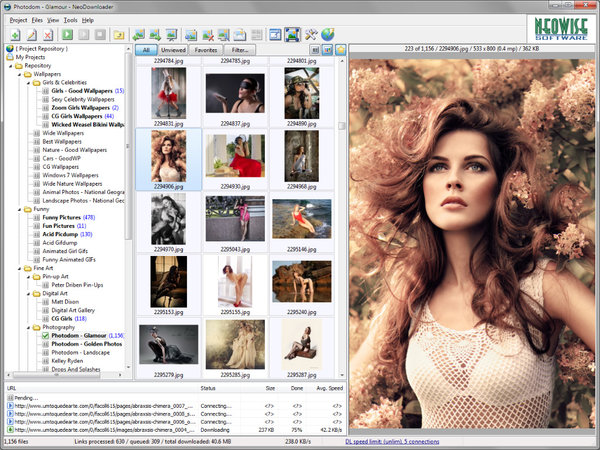
Neodownloader also doesn't focus on images alone. Neodownloader can be used to bulk download any kind of file whether images, documents, videos, etc. All you have to do is configure what type of files you want to download. Neodownloader is especially great when it comes to downloading whole websites. Neodownloader also has support for popular sites like Flickr and Instagram out of the box via its inbuilt browser. Like BID, it is also a paid app and costs $40.00.
Pros:
- Allows downloading any kind of file.
- Has a built-in image viewer.
- Can generate sequential URL ranges.
- Has advanced filtering, for example, you can specify to download only files within a certain size range.
- Supports password-protected sites.
- Comes with access to a ton of galleries.
Cons:
- Paid software and costs $40. Allows 30-days free trial, however.
- Does not capture batch of links from the clipboard.
- Does not have web browser integration.
- Works on Windows operating system only.
Verdict: If you want to download files from entire websites and don't mind paying, you can give Neodownloader a try.
4. Extreme Picture Finder

Though Extreme Picture Finder can be used to bulk download images from many websites, it also supports downloading of other file types too. One thing that is nice about this application is the one-for-all project wizard dialog box. You go through it selecting the options you want until you're through. This makes the process straightforward. For popular sites, Extreme Picture Finder allows you to download website templates that download just what you expect them to for those sites. For example, there are templates for Deviantart, Tumblr, etc. This application isn't free, however. You can purchase various licenses starting at $29.95.
Pros:
- Can download any kind of file and not just images.
- Site crawler allows filtering downloads by file size.
- Comes with a built-in image previewer.
- Supports sequential URL links generation (i.e. Fusker URLs).
- Allows saving download progress and resuming later.
- Supports password-protected sites.
- Comes with some ready-to-use project templates to help download from certain websites.
Cons:
- Paid application starting at $29.95.
- No browser extension.
- Works on Windows only.
Verdict: If you're looking for a cheaper alternative to Bulk Image Downloader and Neodownloader, Extreme Picture Finder is a good one.
5. SiteSucker

SiteSucker is more of a site grabber than a bulk downloader. You can configure the crawler to skip certain files types, skip certain URLs during a crawl, and other options. SiteSucker is able to reproduce websites locally. It has a simple and intuitive interface. You can use the history button to reuse past URLs. It has a queue manager which holds a list of starting links to crawl. Note that a job has to be finished before the next in the queue is started. It's a Mac application and costs $4.99 on the Mac App Store. A note of warning, be careful as its site crawler can crawl almost infinitely if you don't set the configuration correctly.
Pros:
- Can bulk download entire websites.
- Very powerful crawler configuration.
- Allows saving progress and resuming later.
- Supports password protected-sites via a built-in web browser.
Cons:
- Cannot generate sequential URLs.
- The crawler configuration might be overwhelming for beginner users.
- Doesn't have special support for infinite scroll sites like Pinterest, Deviantart, etc.
- No browser integration.
- Works on Mac only.
Verdict: If what you want to do is to grab a website locally, you can try SiteSucker. The cost of $4.99 seems quite cheap for what it does.
6. RipMe
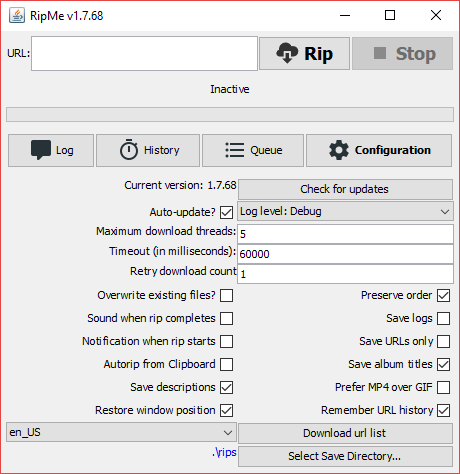
RipMe is an image-ripper Java application hosted on GitHub. It works by downloading whole galleries and videos from supported websites only. It works for sites like Reddit, Instagram, Twitter, and so on. It has a very simple user interface which makes it straightforward to use. Since it's Java-based, it's cross-platform and works on Windows, Mac and Linux. You just need to have at least Java 8 installed on your operating system.
Pros:
- Works well for supported sites.
- Simple user interface.
- Can batch download a list of links although it must be supplied as a file.
- Cross-platform (works on Windows, Mac, or Linux).
- Free Open Source Software (FOSS).
Cons:
- No way to download from unsupported sites. You have to request for them to be supported.
- No browser integration.
- No built-in image viewer.
- You might not be able to use it right away because it requires Java (minimum Java 8) to have been installed on your device.
Verdict: If you want to download an album/gallery from a website supported by RipMe, then using it is a no-brainer.
7. Internet Download Manager

You might be wondering why a download manager was added to this list? That's because Internet Download Manager has some bulk download features good enough to make it qualify in this list. It has a site grabber functionality similar to that of SiteSucker although not as powerful. It also allows sequential URL link generation and can batch download a list of links from the clipboard like the other batch downloaders above. This application is not free however and costs $11.95 for a 1-year license or $24.95 for a lifetime-license.
Pros:
- Has a site grabber feature.
- Can generate sequential URLs (Fusker links) although its process is a bit overcomplicated.
- Has browser integration.
- Can save progress and resume later.
Cons:
- It's a paid application. Costs $24.95.
- No built-in gallery viewer.
- Works on Windows only.
- No special support for pulling thumbnail target pictures or pulling all pictures on a page.
Verdict: If you're looking for not just a batch downloader but an all-in-one download solution and don't mind paying, Internet Download Manager might serve you.
Get Internet Download Manager.
Other Applications
One notable application that didn't make the list was Picture Ripper. It was removed because even though the paid application had the qualities to be a top bulk downloader application, as of January 2021 its last version is version 4.6.2.0 and hasn't been updated since 2011. As at July 2023, it seems its official website is also down and so you'll only be able to get it from third-party sources. Others applications tried were either too simplistic or lacking in functionalities. Also note that nowadays, you can use browser extensions alone to bulk download galleries but this article was not about that. A review of these extensions will be coming soon.
Conclusion
You should choose the bulk/batch downloader that best fits your requirements. I reckon that for many of you the price factor (whether free or paid) will be the most deciding one. I personally recommend all the bulk downloaders listed above for example you can use Bulk Image Downloader if your aim is grabbing pictures only or WFDownloader App if you want a free general-purpose bulk downloader that works on any platform. Also, note that a bulk downloader not finding the links you expect does not mean it doesn't work at all, it just means the web page was more complex than was anticipated by the application and may require special support. You should contact the respective support team about it. One thing noticed is that a significant portion of the top bulk downloaders exist on Windows only, so for other operating systems, your choices may be more limited. Have you tried any of the bulk downloaders above? What was your experience? Also if you know any great bulk downloader that wasn't listed, please specify in the comments. Please do not recommend over-simplistic applications, for instance recommending an application that can batch download a list of links as its only feature.
Thanks for reading!
You may also like:

LEAVE A COMMENT