ArtStation bulk downloader
ArtStation is a popular platform for artists to showcase their artworks. You can find lots of talented artists who produce various art types and designs which you can find in their portfolios. There are situations where you really like only a few images in an artist's portfolio, possibly you want to use them as wallpapers. In this case, you can manually click the download button to get them, easy right? What about if you like a few hundred, or an entire artist's collection of images? Surely, downloading them one by one is out of the question. In this situation, you are probably looking for an ArtStation downloader. Let me introduce you to WFDownloader App - a free bulk image downloader that supports bulk downloading full-resolution images and videos from many sites including ArtStation. This downloader is cross-platform so it works on Windows, Mac, and Linux. To download from ArtStation, simply copy the link/URL of the ArtStation gallery you want, paste it into the application, and then it grabs all the images in their full sizes (for example in 4k if available). Also, if the artist keeps uploading even after you've download their gallery, you can simply update your downloads to fetch only the new posts with just a click!
Tips:
- The tool has been tested to download images and videos from artworks, albums, projects, collections, likes, and user profiles. If any of these pages do not work for you, use the "Report issues" link in the note at the bottom.
- In the dialog box (shown in step 4), there is now a "Config" button where you can select whether you want to download only images, or only videos, or both.
Downloading images from ArtStation
Let's see an example by following the steps below:
- Go to the ArtStation page containing the images you want to download. It could be an artwork, project, album, etc.
- Copy the link/URL of the page from your web browser.

- Open WFDownloader App and click the "Add" button. The link you copied will be automatically pasted in for you.

- Now enter the folder where you want to save the downloaded pictures.

- Click "Confirm" and now the link search will begin. Because Artstation uses Cloudflare protection, depending on your country or ISP, WFDownloader App may have to present a captcha test for you to pass. Once passed, the link search will continue to find the remaining links. Please allow the window to automatically close by itself.
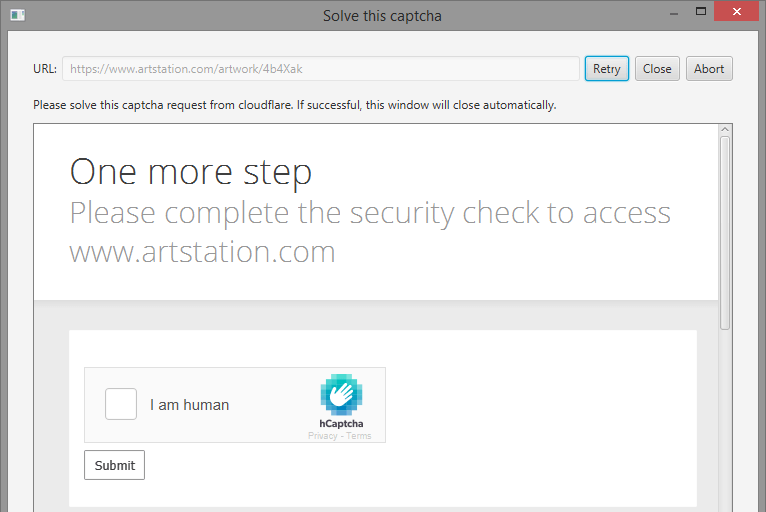
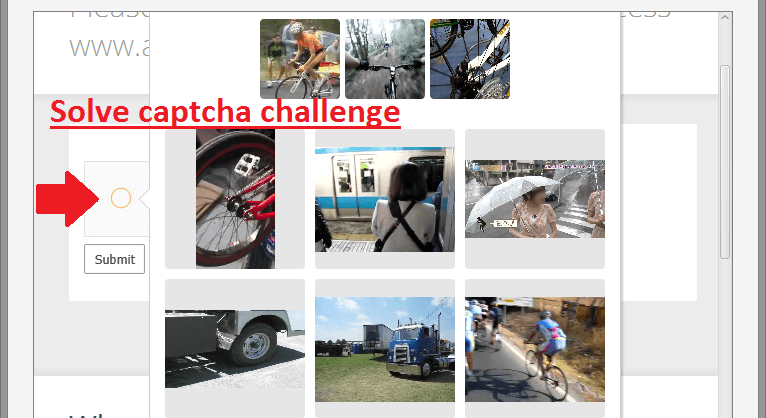

- Click "Confirm" once the link search is completed.

- If you disabled the "Skip pre-batch creation step" option from the "General Settings" as I've done, you can set the initial properties of the batch. In this case, I gave the batch a suitable name and set the batch to download all the images to the same folder (which is not the default).

- A new batch will be created and added to the application for you. Click "Start" to begin downloading the items. You can go sip some coffee while you allow the batch to download to completion.

- Once the downloads have been completed, you can right-click the batch to open the folder for the batch.
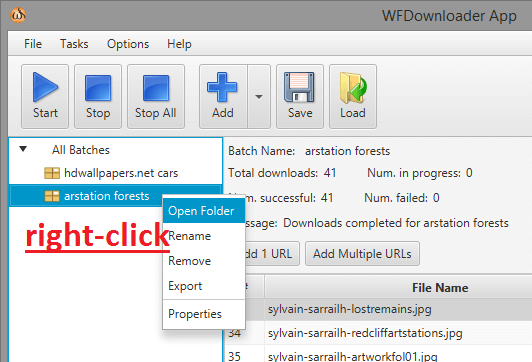
- That's all.

Downloading videos from ArtStation
While the above example was focused on downloading images, WFDownloader App is also able to download videos from ArtStation as shown in the quick illustration below. Just copy the link to the page whose video you want to download.

You can get WFDownloader App from the official download page.
Notes:
- WFDownloader App supports many other sites such as DeviantArt, Behance, VSCO, Tumblr, Flickr, etc., all listed in the faq.
- WFDownloader App is not an official application to any of the sites it supports so things can stop working at any time. Report issues to get them fixed right away.
In conclusion, we have seen how to bulk download images, wallpapers, artworks, or videos from ArtStation's website. If you have any questions or suggestions or it’s not working for you, kindly comment so that it can be addressed. Thanks for reading!
You may also like:
- A free DeviantArt downloader for 2024
- A free Twitter bulk downloader
- A free Instagram downloader for your PC

LEAVE A COMMENT