Overcoming google recaptcha issues
Some sites use google recaptcha protection. WFDownloader App is able to detect this for some sites and presents it to you to solve during the link search process. However, things may get annoying when even after solving the recaptcha puzzle correctly, you're told "Try again" and are given another one to solve, effectively forming a loop.

Why does this happen?
Because google's recaptcha system does not believe you're human (may be you aren't?). But there's a way out! Go to top menu Options > General Settings and select "Enable easy google recaptcha mode". After that first restart the application, then go back and retry the link search again.

The recaptcha puzzle should look a bit different now (like what is shown below). If it's still like the one above, then restart WFDownloader App and retry again.
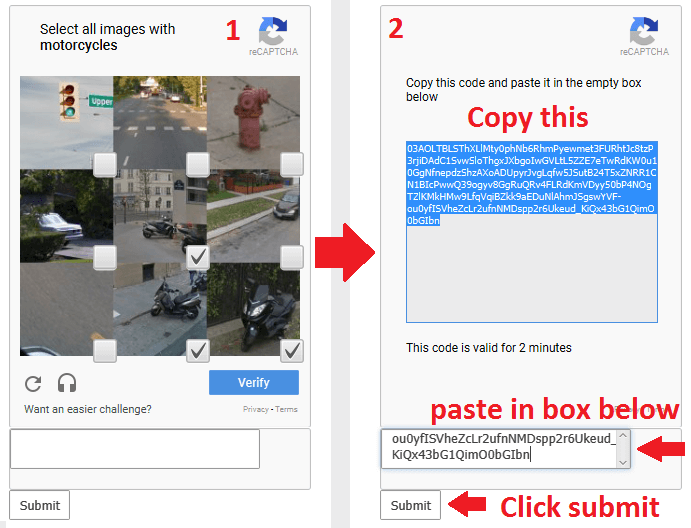
You just need to solve the new captcha puzzle, copy the block of text into the textfield given, and then click submit. That's it. If successful the captcha window will close automatically, and the link search will continue. If not, you can click the retry button.
Note that if you are not downloading from those recaptcha using sites, you should go back and uncheck/unselect the easy recaptcha mode.
Thanks for reading!
You may also like: