How to export a batch of download items
Sometimes you want to export a WFDownloader App batch to a file. Perhaps you want to download the batch with another download manager or you want to transfer the links to another device, or you just want to store them for future use. Follow these steps:
- Right-click on the download batch you want to export and click Export.

- Click the browse button to select a file destination.
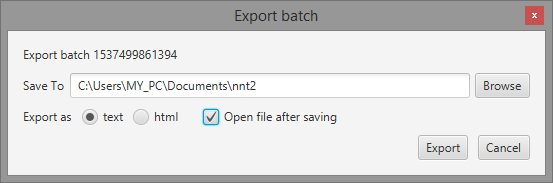
- Select the output type whether text or html file.
- Click export. That's it.
If you want the export file to be automatically opened after the export is completed, ensure you select the "Open file after saving" option before clicking "Export".

Note that sometimes, the links in the batch that is being exported are temporary ones and expire after some time. This means that the links may no longer work after some time.
You may also like: