WFDownloader App 0.84 released
WFDownloader App 0.84 released! Finally, the programmable mode (probably the single most powerful feature of the application) is now available for everyone to use. With it, you won't have to request for any site to be supported by the app because you can now support the sites yourself or customize what sort of links are fetched. All features and improvements are listed below.
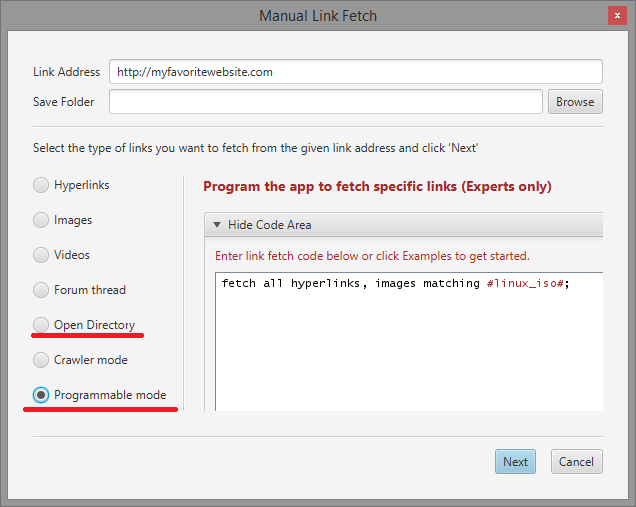
- The programmable mode is now available.
- It allows you to program the app to fetch hyperlinks, images, videos, audio, documents or any kind of file from almost any site.
- It supports link filter, URL rewrites, infinite scroll, gallery download, multi-page crawls, captcha handling, custom naming, data scraping, and other features.
- You can attach the code to any website or URL pattern.
- Allows exporting code to share with friends.
- It's now easy to download from Open Directories. It allows many customizations and saving of configurations for reuse.
- Improved the generic image search which can be used to download images from unsupported sites. It now includes a "Smart image search" option which when selected will fetch only relevant images and exclude unwanted stuff like tiny thumbnails. It does this by best effort and because the feature is still immature, the algorithm can fail sometimes. There is now also an option to automatically grab embedded images from known image hosts like imgur, imagebam, etc.

- Improved the generic video downloader, which is now able to detect videos it failed to detect in the past.
- Added support for many new sites with focus on anime image/wallpaper sites. The notable ones include: behance.net, imdb.com, listal.com, knowyourmeme.com, wikimedia.org, zerochan.net, 2chan.net, 4chan.org, anime-pictures.net, e-shuushuu.net, and others I might have forgotten.
- Fixed some sites that stopped working or had issues because they were changed/updated. This includes: twitter.com, deviantart.com, alphacoders.com, pexels.com, pinterest.com.
- Improved both the forum and crawler options of the manual link search. They now allow attaching any saved configuration to a website or URL pattern. Once done, the sites now behave as a supported site. You can now click the "Add" button and search right away for such links and it will automatically reuse your configuration! You no longer have to open the forum or crawler window to load your saved configuration.
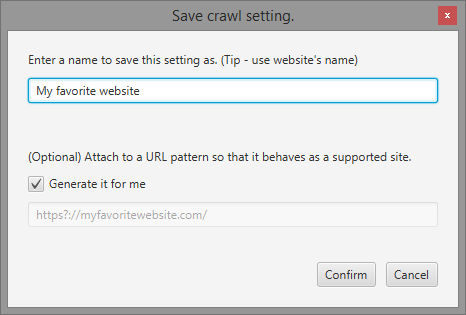
- You can now export saved configurations for link search for the forum, crawler, open directory and programmable modes. This is so that you can share your custom link search algorithms/configurations with your friends that are not as tech savvy. All they'll have to do is drag and drop your exported file onto the main WFDownloader window and they'll be able to download from the new sites thanks to you!
- The export links feature now allows exporting as json in addition to text and html options.
- Fixed an issue where WFDownloader App failed to start on some Macs.
This release focused on making WFDownloader App extensible. Anyone can now support the sites they like and even share with the community.
Thanks a lot to everyone who reported issues and recommended some awesome suggestions! It's why WFDownloader App is getting better. Don't enjoy alone, share with others too! The share button is just below this post.
You can download the latest version of WFDownloader App from the download page.
If you encounter any issues or have any suggestion or criticism, use the contact form.
Thank you for your time.
LEAVE A COMMENT